We’ve received several complaints today about the live results for the 2015 NCAA Men’s Swimming & Diving Championships still showing the Big Ten Championship results. This is an ongoing issue with Hy-Tek web-based results, so below we’ve included a public service announcement about how to correct this issue.
Updated February 2018: if you’re seeing the wrong results for a meet, it’s possible you have the wrong link. It’s also possible that you’re seeing cached results from a different meet’s live results hosted at the same URL. The below will work for you too. Especially if you’re trying to view results for the ACC or Pac-12 men’s championships.
When you have the live results page open, hit Ctrl + Shift + R (on most web browsers). In other words, you need to clear your cache. This is a Hy-Tek issue, and there’s unfortunately nothing we at SwimSwam can do about it. The meet host’s website is effectively taking you to an old version of the same URL – you’re seeing an image of what it looked like a week ago. Hitting Ctrl + Shift + R at the same time should clear the cache for that page and refresh it.
When you can’t get a specific event to update, there are a few ways to fix that. You can use the above on the whole page. If that doesn’t work, right click on the event result that you want to see, open in new window/tab (on most browsers), and repeat the above Ctrl + Shift + R.
This should work on most of the Hy-Tek hosted live results pages (which are the live results pages that most of us are used to using from big meets in the United States).
Here’s more info on clearing your cache:
Thanks everyone for reading!
Update on an iPhone
Go to Settings >> Safari >> Clear History
Update on an Android
Go to Settings >> Apps >> Storage >> Clear Cach
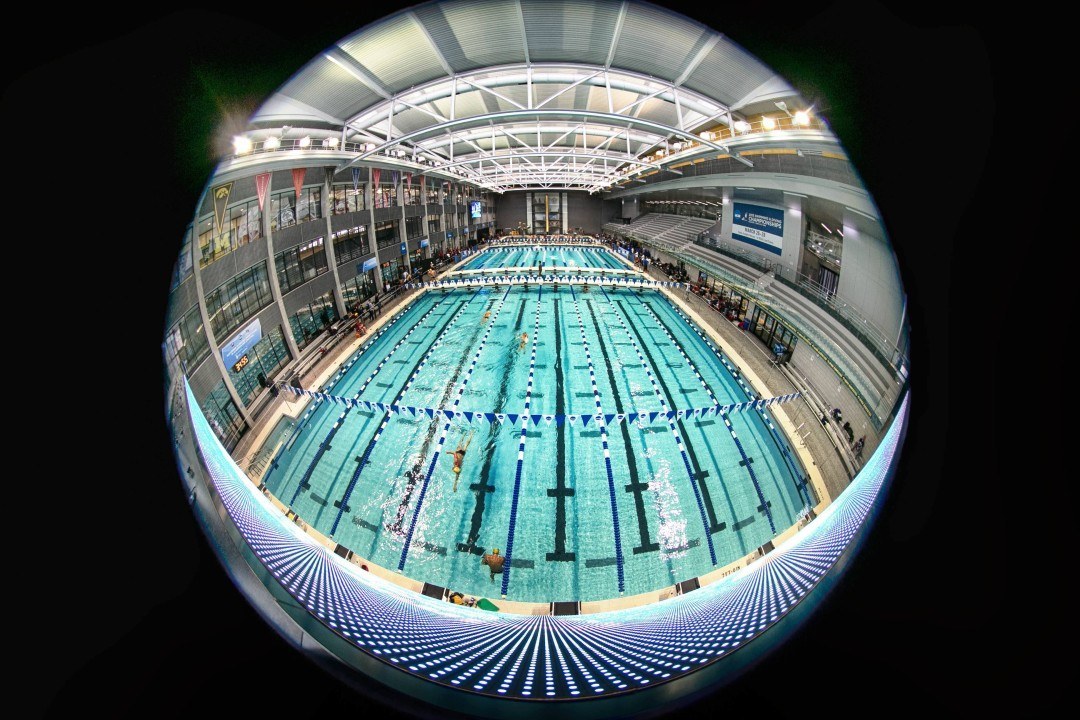
Some help with exactly how things work in MM.
* Live Results to the web. The MM operator has total control of “if” and “when” heat results and event results are synced to the Live Results site. It can be pad times but it can also be the results of time adjustments approved by the Admin Official. When I run a meet, there are times that I get behind with uploading heat results when I am scratching swimmers, seeding, and printing a heat sheet for an upcoming event. There are many other challenges to “keeping up”, for example providing what officials and coaches want during the meet.
* Meet Mobile. When the MM operator “leaves” the current heat… Read more »
Oh my god, thank you. Years of dealing with this issue and didn’t know there was a simple solution. Incognito mode solves it as well. Thanks again!
It is sad that Hy-Tek still has not fixed this problem. This is just software. And they could fix it – but they are too lazy to do so. They have no competition to push them. In the modern age of web programming, no user should ever have to clear their browser cache to fix a problem unless a crash occurred.
Now that HyTek is owned by active.com they dont give a shit. They put a paywall on meet mobile for Pete’s sake.
Or you could be like some of the scary swim parents on our team and just Tweet negative things about the host team not updating, LOL.
pressing f5 does the same thing and its one button as opposed to multiple.
F5 refreshes the page. It does not clear the cache. It is not the same thing at all.
I could be wrong, but I was under the impression that with Live Results, the person that is behind the computer at the meet actually needs to press a button that submits the results to the Live Results page, which allows everyone to view the results.
I also was under the impression that Meet Mobile works differently. Once the heat/event finishes, the results automatically get uploaded to Meet Mobile. This is why Meet Mobile is typically more reliable.
Am I incorrect in my understanding of how Live Results and Meet Mobile work?
This is true and if results are not showing up, the AO has not hit F12. However, when the page isn’t coming up at all and you don’t even see the current meet, then what is posted is the issue. It is a problem with Hy-Tek and many browsers. Also, if you own a Mac and click on results before they’ve been posted, then you can’t go back to that event until the entire session has been closed. Frustrating, but it is what it is.
On Meet Mobile you can have it set up to update automatically, or you can set it up where the AO has to update it. You are correct on Live Results, you have to F(12) it to update. You can also hit a different key to update heat by heat.
At some locations the configuration is set up so that running Meet Mobile really slows down the computer doing the scoring so teams turn off the automatic update.
Also realize if MM is set up automatically you are getting the touchpad times; if there are any bad touches or adjustments they may not be in the first thing you see on MM.
Thanks for this information. Helpful and timely.
And maybe consider suggesting to meet hosts to not use the same result spot for every meet?
How hard is is to put meet results at http://www.meethost.com/results/meet1 for one meet and results/meet2 for the next one? Poof. Refresh issue gone.