Much of the world that was face-to-face has now moved to the virtual space. One of the more popular applications for this has been Zoom, a virtual meeting software.
Zoom has been implemented across the world as a new virtual hangout for work, online classes, online dryland sessions for swim teams, and even virtual happy hours.
If you want all of your colleagues and classmates to know what you’re all about (swimming, obviously), we’ve made a few backgrounds below that you can use on your Zoom!
We’ll be adding more backgrounds, so leave anything you’d love to see in the comments below!
To add a background image to your Zoom, download the image you want from the links above and follow these steps:
1. Open Zoom
2. Click your initials in the upper right-hand corner and “Settings”
3. On the menu that opens, click “Virtual Background” on the left-hand side
4. Add your background using this plus button, find your file, and add it! Don’t worry if the text looks backward to you, this is a “mirror option” turned on because we generally process ourselves mirrored better than not. Everyone else will see the image the right way.
After that, you’re ready to rock!

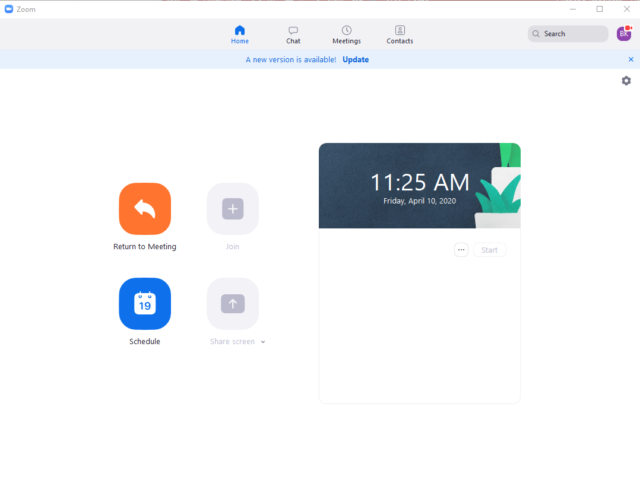
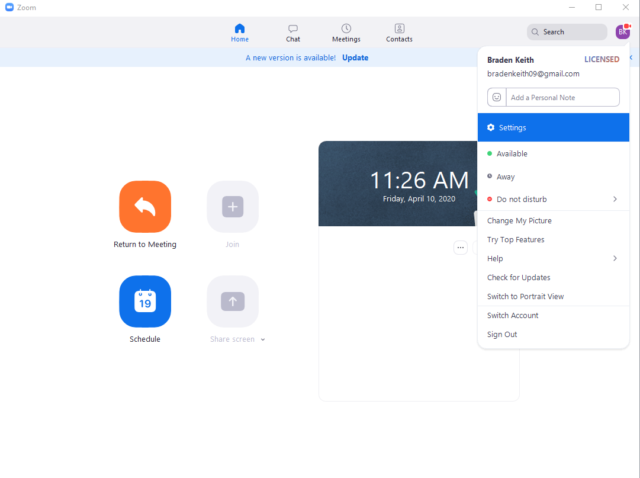


Yes, especially if u want to infect your equipment